Normal map study
Page 1 of 1
 Normal map study
Normal map study
Normal Maps were created for early DirectX gaming software to bring realism to games. The idea is a texture mapped to the objects UV's that is used as lighting information. Ray-trace renderers have to calculate rays of light bouncing off of objects, gaining color and bouncing again, and finaly disappearing in the atomosphere. While these renders are better quality, some can take hours to finish, depending on the complexity of the scene. Poser 5 had an option to shut down the computer after rendering, as if it was meant to be left rendering over-night. Games don't have time for all that, we want 20-50 FPS so its playable, but we want realism too. Thats where normal mapping comes in. Instead of having to figure for ray-traces, the model carries with it its own lighting info. Brickwalls, rocks, building details and more could be represented with cubes and other simple shapes, and yet have realisic details that moved with the lighting. Software and computers have advanced quite a bit in the last few years, and now most of the ray-trace renderers can use normal maps as well. Here's a simple example of the basics of normal maps. I used Paint.net's Heightfield to normal map plug-in to create the normal map. I used a cube to show that the extra geometry can be projected on a very flat surface. this cube has only 8 vertices, 12 edges, and 6 polygons.
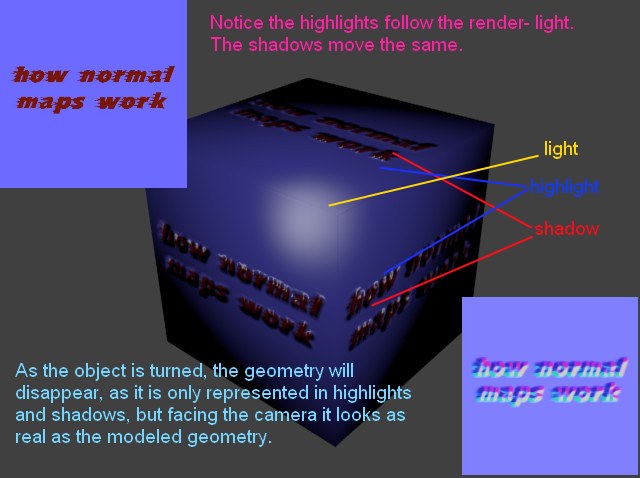 In Zbrush and other High end modelers, the normal map is created by calculating the space difference from the high poly detailed model and the low poly model it is to be projected on to. Then it is rendered to texture according to the objects UV's. In Sculptris the idea is just the opposite. build a basemesh that has all the necessary geometry, then move on to paint mode and Paint directly to the normal map. Its like Sculpting in paint mode. Open the advanced options to save the normal map. Normal maps and textures have to be saved, they are not automaticly exported in Sculptris.
In Zbrush and other High end modelers, the normal map is created by calculating the space difference from the high poly detailed model and the low poly model it is to be projected on to. Then it is rendered to texture according to the objects UV's. In Sculptris the idea is just the opposite. build a basemesh that has all the necessary geometry, then move on to paint mode and Paint directly to the normal map. Its like Sculpting in paint mode. Open the advanced options to save the normal map. Normal maps and textures have to be saved, they are not automaticly exported in Sculptris.
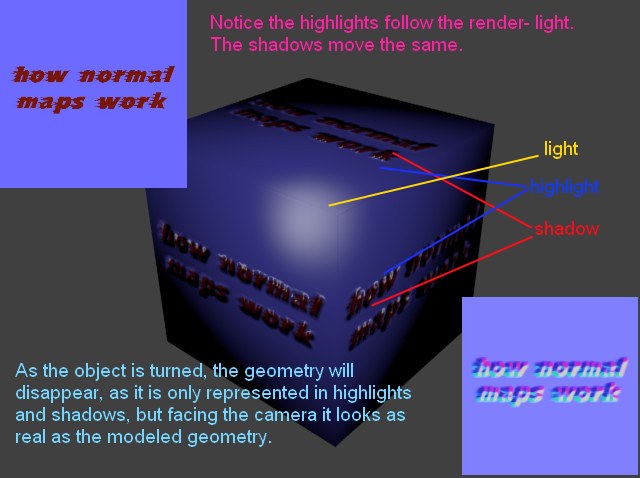 In Zbrush and other High end modelers, the normal map is created by calculating the space difference from the high poly detailed model and the low poly model it is to be projected on to. Then it is rendered to texture according to the objects UV's. In Sculptris the idea is just the opposite. build a basemesh that has all the necessary geometry, then move on to paint mode and Paint directly to the normal map. Its like Sculpting in paint mode. Open the advanced options to save the normal map. Normal maps and textures have to be saved, they are not automaticly exported in Sculptris.
In Zbrush and other High end modelers, the normal map is created by calculating the space difference from the high poly detailed model and the low poly model it is to be projected on to. Then it is rendered to texture according to the objects UV's. In Sculptris the idea is just the opposite. build a basemesh that has all the necessary geometry, then move on to paint mode and Paint directly to the normal map. Its like Sculpting in paint mode. Open the advanced options to save the normal map. Normal maps and textures have to be saved, they are not automaticly exported in Sculptris.Page 1 of 1
Permissions in this forum:
You cannot reply to topics in this forum